ChatBot with JAVA Quiz / ChatBot avec un QCM JAVA
This is a ChatBot with a JAVA Quiz you can edit. Link on GitHub Pages .
Ceci est un ChatBot avec un QCM JAVA que l’on peut modifier. Lien sur GitHub Pages .
Acknowledgements / Remerciements
A big thank-you to Mr. Hakim and Mr. Haddou Hicham (Supervisors at Accenture Morocco) for their supervisory and their precious advice during the realization of this project.
Un grand merci à Mr. Hakim and Mr. Haddou Hicham (Superviseurs chez Accenture Maroc) pour leur encadrement et leurs précieux conseils durant la réalisation de ce projet
The JAVA Quiz / Le QCM JAVA
The entire quiz has been developed with MVC pattern
L’ensemble du QCM a été codé suivant le pattern MVC
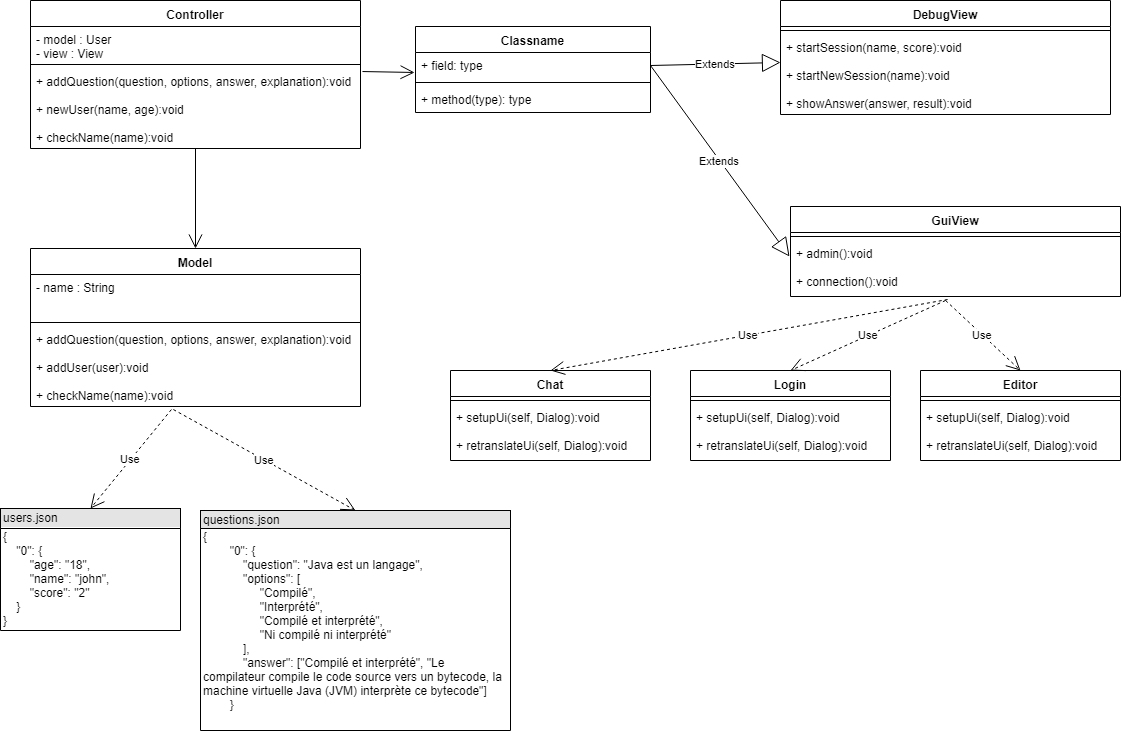
The DebugView / La DebugView
To start the application, write this line > python Controller.py on your console. Then choose DebugView
Pour lancer l’application, écrivez cette ligne > python Controller.py dans votre console. Puis choisissez DebugView
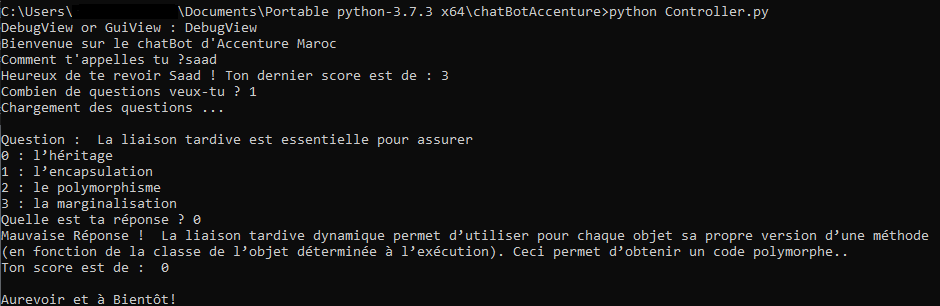 The application recognize new users and old ones (e.g. saad)
The application recognize new users and old ones (e.g. saad)
L’application reconnait les nouveaux utilisateurs et les anciens (ex. saad)
The GuiView / La GuiView
To start the application, write this line > python Controller.py on your console. Then choose GuiView. You can change the style of the view by opening the .ui files contained in the folder ‘view’ with qt designer for example
Pour lancer l’application, écrivez cette ligne > python Controller.py dans votre console. Puis choisissez GuiView. Vous pouvez changer le style de la vue en ouvrant les fichiers .ui contenues dans le dossier ‘view’ avec qt designer par exemple
The Main Window / La fenêtre principale
/!\ I did not have time to finish the chat between the bot and the user, I will do it in the next commit
/!\ Je n’ai malheureusement pas eu le temps de finir la discussion entre le bot et l’utilisateur, je le ferais dans le prochain commit
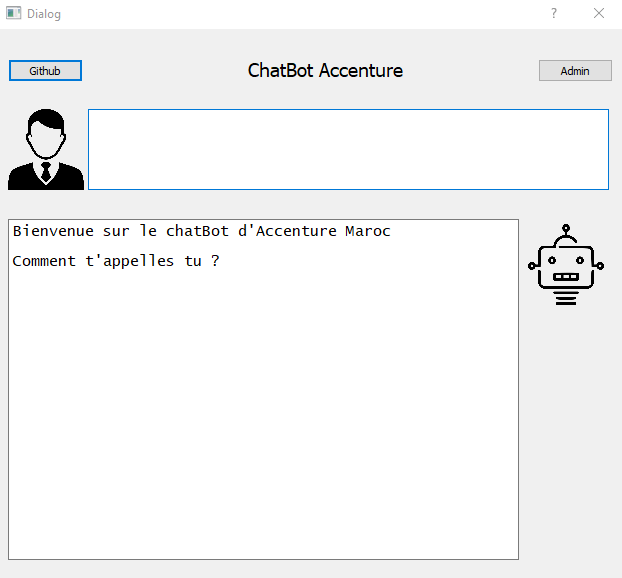
The Login / La Connexion
For the demo: the user is ‘test’ and the password is also ‘test’ then click on ‘connection’
Pour la démo: l’utilisateur est ‘test’ et le mot de passe est aussi ‘test’ puis cliquez sur ‘connection’
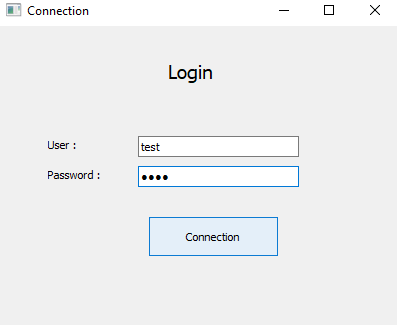
The Question Editor/ l’Editeur de questions
Add the questions you want then click on ‘send’
Ajoutez les questions que vous voulez puis clicker sur ‘send’
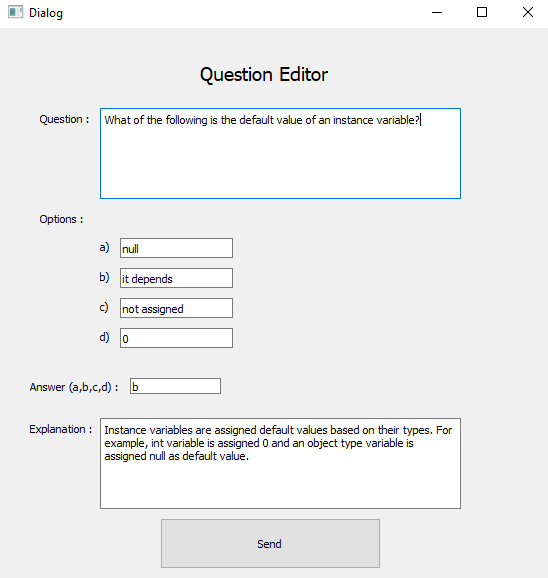
Future Commits / Prochain Commits
In the next commits, I will implement a real discussion between the bot and the user so stay tuned !
Dans les prochain commits, j’implémenterai une vraie discussion entre le bot et l’utilisateur donc restez connectés !